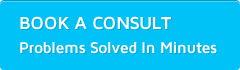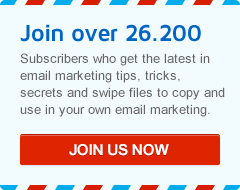Create a New SMS Message
So you want to send an SMS Message to your list and view the report on the results? This article will explain the process of creating a new SMS message, and some important things about the ‘from number’ you choose to use.
Create a new SMS Message
- Select ‘Messages’ up the top
- Select ‘New SMS’ on the left
- Give the Message a name
- Choose the From number you wish to use
- Select the folder you wish this message to be saved in
- Create and then Save your SMS message

Choosing the ‘From Number’
When creating your SMS message, you have 3 options to choose from to use as your From number:
- From the systems number – responses to SMS messages can be viewed via ‘Reports’ in your account.
- From your own mobile number – all responses will be sent to your mobile – they will not be available in system reports.
- Text as ‘From Number’ (e.g. your company name) – no responses can be collected.
Start SMS Marketing today and discover the power a message in their pocket holds…