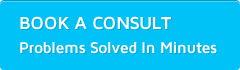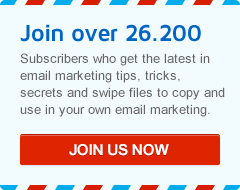Using The Drag & Drop Email Marketing Template Editor
When you first set up your account, you will need to create your first email message before you can send emails to your contacts. Here is an overview of the tasks that you will go through to create and send your first email:
- Create your email and add your pictures and content
- Upload your contact list into BrandMail
- Send your email to your contact list.
Don’t forget that these videos can be found within BrandMail! If you are creating new email marketing template, you will find all videos on how to do everything right there on every page.
You can click the below links to obtain further information on exactly how to do each of the above:
Have custom email marketing templates designed just for your business – stand out for all the right reasons!