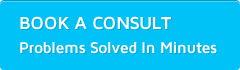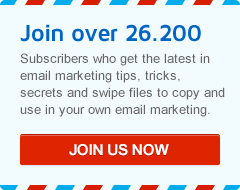15 Secrets To Stay Out Of SPAM Filters
So you have created a great campaign. It’s so cool that you think it should be wearing a baseball cap and driving down the main street with it’s arm out of the window!
Electronic or Tinned, BrandMail Emails Get Through!
Hopefully, it will. Their are a few rules if you like that you would be wise to follow. Approximately 21% of legitimate email marketing within Australia will be caught in Australian Internet Service Providers SPAM nets before it is EVEN DELIVERED! What can you do to avoid this? Easy:
- Use an Email Service Provider (like BrandMail) we have direct relationships with ALL ISP’s & ensure our emails are trusted & let through.
- Follow the advice below
15 Secrets To Stay Out Of SPAM Filters
- Talks about lots of money
- Describes some sort of breakthrough
- Looks like mortgage pitch
- Contains urgent matter
- Money back guarantee
- Why Pay More?
- Using spammy phrases, like “Click here!” or “Once in a lifetime opportunity!“
- Going crazy with exclamation points!!!!!!
- USING ALL CAPS, WHICH IS LIKE YELLING IN EMAIL
- Coloring their fonts bright red, or green
- Coding sloppy HTML (usually from converting a Microsoft Word file to HTML)
- Creating an HTML email that’s nothing but one big image, with little or no text (since spam filters can’t read images, they assume you’re a spammer that’s trying to trick ’em).
- Using the word “Test” in the subject line (agencies run into this all the time, when sending drafts to clients for approval)
- Sending a test to multiple recipients within the same company (that company’s email firewall can only assume it’s a spam attack)
- Designing HTML email in Microsoft Word, and exporting the code to HTML (that code is sloppy, and spam filters hate it)
How Spam Filters Think
When you send an email campaign to your recipients, your messages have to get past: 1) their ISP spam filters, then 2) their email application spam filters. It’s a lot easier than you think for an innocent, legitimate email to be mistaken as spam (this is called a “false-positive”). So it helps to understand how spam filters work, and what they look for. Spam filters analyse the following… (we’ll elaborate the chart further down the page.)
- What Spam Filters Check: What They’re Thinking:
- Your Subject Line “Did the sender use “spammy” words and phrases?”
- Who the message is addressed “To:” “Did the sender even know the recipient’s name, or is it just addressed to an email (which they could have easily guessed, or programmed a script to generate)?”
- The content of your message “Is HTML email coded properly? Did the sender take the time to create a plain-text alternative? Does the content contain spammy words or phrases?”
- Your IP address “Was the email sent from a server that is on a blackhole-list, or is known to be spam-friendly?”
- The sender “Friend, or foe? Is the sender in my address book or contacts list?”
- Your “from” email address “Is the email address faked? Is it from a free email account, or does it sound too anonymous?”
- Your domain name “Is the sender using a valid domain name that he owns, or is it an anonymous looking, or faked?”
- Advice from other spam filters “Has this same message (or sender) already been reported as spam by other recipients, or other spam filters out there?”
Follow these points and your deliverability will increase and stop your business languishing in your recipients and ISP’s SPAM filters.
- Get serious email marketing services today by following the experts and take a test drive of BrandMail for you business.